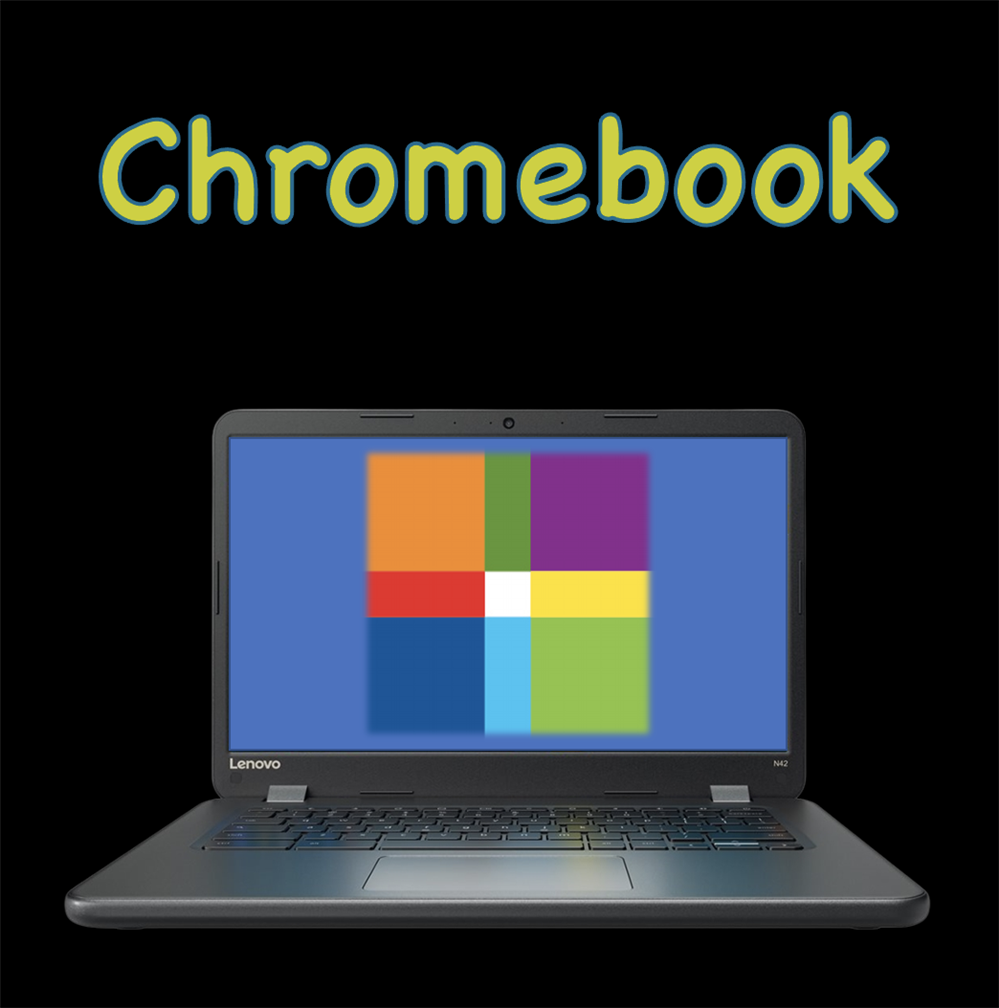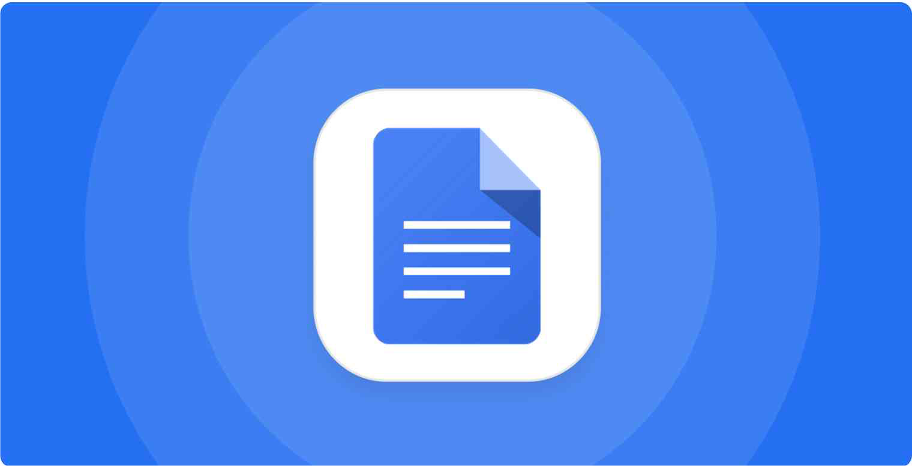- School District of Beloit
- Google Docs
Google Docs
-
 Google Docs is an online word processor, spreadsheet, and presentation editor that enables students to create, store and share instantly and securely, and collaborate online in real-time. Students can create new documents from scratch or upload existing documents, spreadsheets and presentations. There's no software to download, and all of their work is stored safely online (Google Drive) and can be accessed from any computer. All School District of Beloit (SDB) students have access to Google Docs through their SDB-issued Google account.
Google Docs is an online word processor, spreadsheet, and presentation editor that enables students to create, store and share instantly and securely, and collaborate online in real-time. Students can create new documents from scratch or upload existing documents, spreadsheets and presentations. There's no software to download, and all of their work is stored safely online (Google Drive) and can be accessed from any computer. All School District of Beloit (SDB) students have access to Google Docs through their SDB-issued Google account.SDB students can access Google Docs by logging in to Clever and selecting the Google Docs App. Students log in to Clever using their SDB username and password or by selecting "Log in with Google" if it is available. Elementary students can log in to Clever using their Clever Badge.
Students can also log in to Google Docs directly through the Google Docs website by accessing the "Visit Website" link above.
Finally, direct access to Google Docs is also possible when your student is logged into Google (using their SDB student account) on any device (example video link in resources).
Please reach out to your student's teacher regarding Google Docs questions.
-
Google Docs es un procesador de texto en línea, una hoja de cálculo y un editor de presentaciones que permite a los estudiantes crear, almacenar y compartir de forma instantánea y segura, y colaborar en línea en tiempo real. Los estudiantes pueden crear nuevos documentos desde cero o cargar documentos, hojas de cálculo y presentaciones existentes. No hay software para descargar, y todo su trabajo se almacena de forma segura en línea (Google Drive) y se puede acceder desde cualquier computadora. Todos los estudiantes del Distrito Escolar de Beloit (SDB) tienen acceso a Google Docs a través de su cuenta de Google emitida por SDB.
Los estudiantes de SDB pueden acceder a Google Docs iniciando sesión en Clever y seleccionando la aplicación Google Docs. Los estudiantes inician sesión en Clever usando su nombre de usuario y contraseña de SDB o seleccionando "Iniciar sesión con Google" si está disponible. Los estudiantes de primaria pueden iniciar sesión en Clever usando su Clever Badge .
Los estudiantes también pueden iniciar sesión en Google Docs directamente a través del sitio web de Google Docs accediendo al enlace "Visitar sitio web" que se encuentra arriba.
Finalmente, el acceso directo a Google Docs también es posible cuando su estudiante inicia sesión en Google (usando su cuenta de estudiante SDB) en cualquier dispositivo (ejemplo de enlace de video en recursos).
Comuníquese con el maestro de su estudiante con respecto a las preguntas de Google Docs.
Badges
-
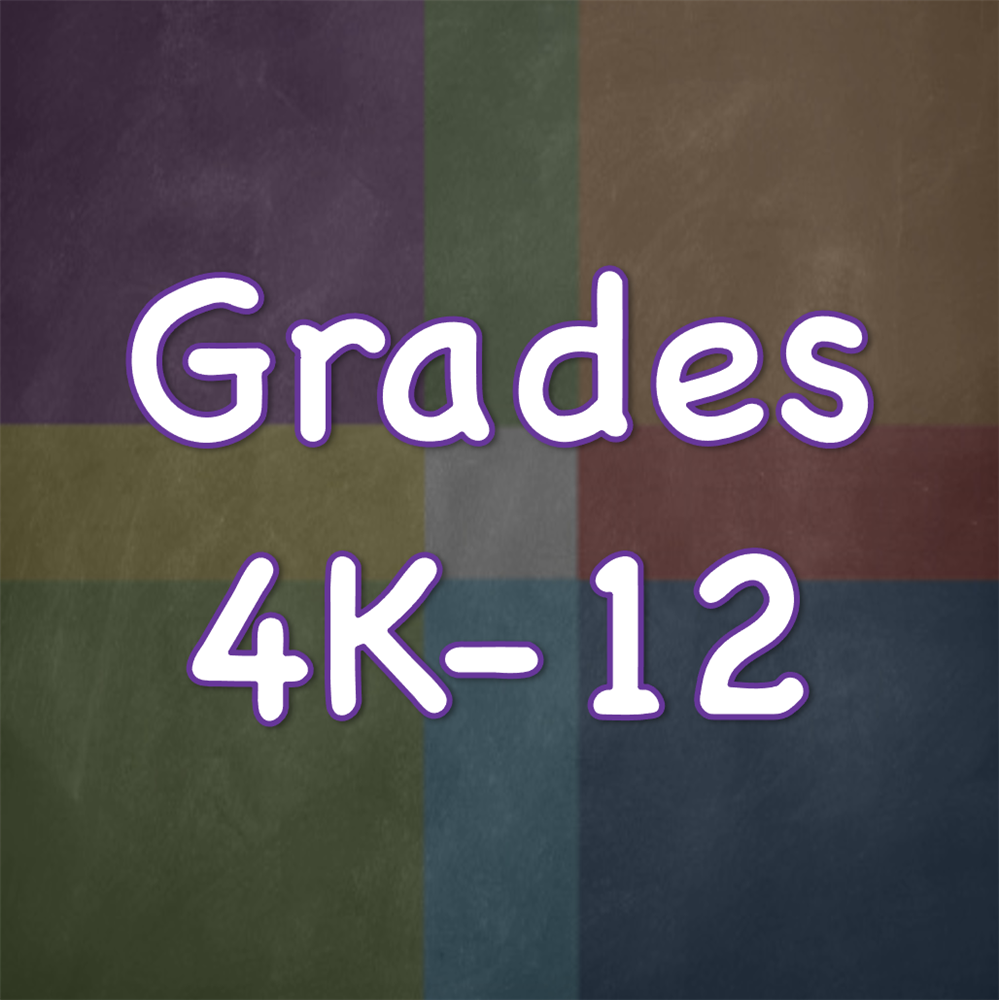 Grades 4K-12
Grades 4K-12
-
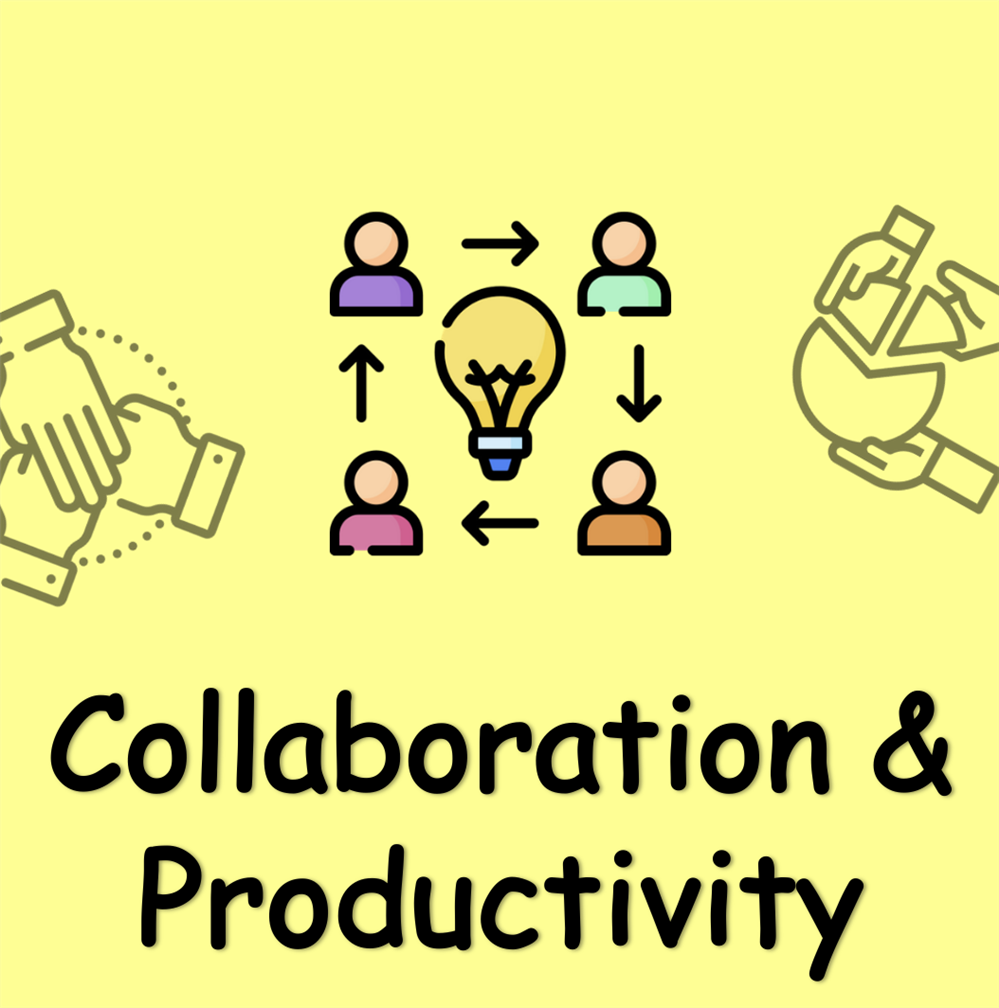 Collaboration & Productivity
Collaboration & Productivity
-
 District License
District License
-
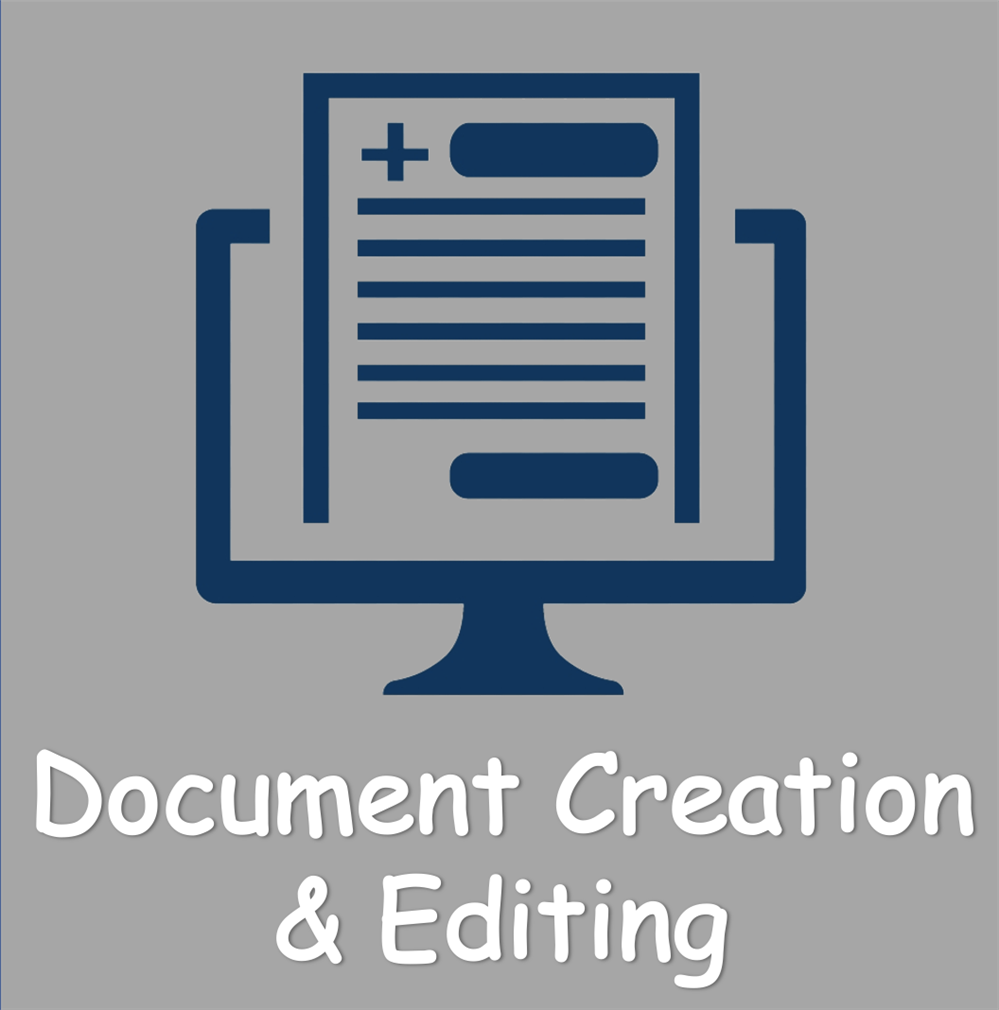 Document Creation & Editing
Document Creation & Editing
-
 Google
Google